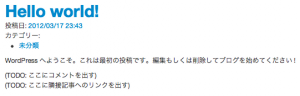前回の続き。例によって、あまり人に読まれる事を考慮してません(笑)
ここまでのあらすじ
(´-ω-`) oO
(´=ω・`) え、なに?
というわけで、
今日は記事本体を見ていきます。
記事を表示するのは幾つかパターンあるみたい。
- 個別表示(パーマリンク)
- 一覧表示
- フロントページ
- 検索
- カテゴリー
- タグ
今現在の仮の状態
今は記事の部分の出力はこんな感じ。
wp-content/themes/ginpen/index.php(部分)
<div id="main">
<ul>
<?php
while ( have_posts() ) {
the_post();
echo '<li><a href="';
echo the_permalink();
echo '">';
echo the_title();
echo '</a></li>';
// get_template_part( 'content', get_post_format() );
}
?>
</ul>
</div>
ulはもちろん今だけです。本丸はコメントアウトしてあるget_template_part()の部分。
まあ関数の名前を見ればなんとなくわかる気がする。
get_template_part( $slug, $name )テーマのその名前のテンプレートパーツをインクルードします。
nameを指定した場合は、特定の部分をインクルードします。{slug}.phpファイルが無い場合は、インクルードしません。
というわけでcontent.phpだな。
wp-content/themes/twentyeleven/content.php
100行程度。まずはこれをじっくり見てゆきます。
記事の外枠
wp-content/themes/twentyeleven/content.php#11
<article id="post-<?php the_ID(); ?>" <?php post_class(); ?>>
IDとクラス。
記事ヘッダー
んーちょっと長め。
wp-content/themes/twentyeleven/content.php#12
<header class="entry-header">
<?php if ( is_sticky() ) : ?>
<hgroup>
<h2 class="entry-title"><a href="<?php the_permalink(); ?>" title="<?php printf( esc_attr__( 'Permalink to %s', 'twentyeleven' ), the_title_attribute( 'echo=0' ) ); ?>" rel="bookmark"><?php the_title(); ?></a></h2>
<h3 class="entry-format"><?php _e( 'Featured', 'twentyeleven' ); ?></h3>
</hgroup>
<?php else : ?>
<h1 class="entry-title"><a href="<?php the_permalink(); ?>" title="<?php printf( esc_attr__( 'Permalink to %s', 'twentyeleven' ), the_title_attribute( 'echo=0' ) ); ?>" rel="bookmark"><?php the_title(); ?></a></h1>
<?php endif; ?>
<?php if ( 'post' == get_post_type() ) : ?>
<div class="entry-meta">
<?php twentyeleven_posted_on(); ?>
</div><!-- .entry-meta -->
<?php endif; ?>
<?php if ( comments_open() && ! post_password_required() ) : ?>
<div class="comments-link">
<?php comments_popup_link( '<span class="leave-reply">' . __( 'Reply', 'twentyeleven' ) . '</span>', _x( '1', 'comments number', 'twentyeleven' ), _x( '%', 'comments number', 'twentyeleven' ) ); ?>
</div>
<?php endif; ?>
</header><!-- .entry-header -->
twentyeleven_posted_on()はfunctions.phpで定義されてる。
wp-content/themes/twentyeleven/functions.php#554
if ( ! function_exists( 'twentyeleven_posted_on' ) ) :
/**
* Prints HTML with meta information for the current post-date/time and author.
* Create your own twentyeleven_posted_on to override in a child theme
*
* @since Twenty Eleven 1.0
*/
function twentyeleven_posted_on() {
printf( __( '<span class="sep">Posted on </span><a href="%1$s" title="%2$s" rel="bookmark"><time class="entry-date" datetime="%3$s" pubdate>%4$s</time></a><span class="by-author"> <span class="sep"> by </span> <span class="author vcard"><a class="url fn n" href="%5$s" title="%6$s" rel="author">%7$s</a></span></span>', 'twentyeleven' ),
esc_url( get_permalink() ),
esc_attr( get_the_time() ),
esc_attr( get_the_date( 'c' ) ),
esc_html( get_the_date() ),
esc_url( get_author_posts_url( get_the_author_meta( 'ID' ) ) ),
sprintf( esc_attr__( 'View all posts by %s', 'twentyeleven' ), get_the_author() ),
esc_html( get_the_author() )
);
}
endif;
- 関数リファレンス/is sticky – WordPress Codex 日本語版
- Function Reference/comments open « WordPress Codex
- Function Reference/post password required « WordPress Codex
- テンプレートタグ/comments popup link – WordPress Codex 日本語版
こんな感じか:
- if: フロントページに固定?
- タイトルとリンクと「注目」を表示
- else:
- タイトルとリンクを表示
- if: この投稿は「記事」?
twentyeleven_posted_on()(投稿日時と投稿者を表示)- 投稿日時を、記事へのリンクとして出力
- 投稿者名を、投稿者ページへのリンクとして出力
- if: コメントが有効?
- コメントへのリンクを表示
記事本文
お、短い。
wp-content/themes/twentyeleven/content.php#35
<?php if ( is_search() ) : // Only display Excerpts for Search ?>
<div class="entry-summary">
<?php the_excerpt(); ?>
</div><!-- .entry-summary -->
<?php else : ?>
<div class="entry-content">
<?php the_content( __( 'Continue reading <span class="meta-nav">→</span>', 'twentyeleven' ) ); ?>
<?php wp_link_pages( array( 'before' => '<div class="page-link"><span>' . __( 'Pages:', 'twentyeleven' ) . '</span>', 'after' => '</div>' ) ); ?>
</div><!-- .entry-content -->
<?php endif; ?>
- テンプレートタグ/the excerpt – WordPress Codex 日本語版
- テンプレートタグ/the content – WordPress Codex 日本語版
if: 検索?
- 概要を表示
- else:
- 本文を表示(このとき、必要なら「続きを読む」リンクも表示)
- (必要なら)ページリンクを表示
wp_link_pages()は「< prev | 0 | 1 | 2 | next >」みたいなリンクを表示するみたい。使った事無いけど、本文中に<!--nextpage-->を記述する事で分割できるとか。そんな機能知らなかった。
記事フッター
これもまた長いので分割。
外枠
wp-content/themes/twentyeleven/content.php#46
<footer class="entry-meta">
<?php $show_sep = false; ?>
$show_sepはここからしばらく使うフラグで、これがtrueのときは区切りを表示してからそこの部分を出力するようになる。ここではカテゴリーとタグの間に「|」を表示している。
カテゴリーとタグ
wp-content/themes/twentyeleven/content.php#48
<?php if ( 'post' == get_post_type() ) : // Hide category and tag text for pages on Search ?>
<?php
/* translators: used between list items, there is a space after the comma */
$categories_list = get_the_category_list( __( ', ', 'twentyeleven' ) );
if ( $categories_list ):
?>
<span class="cat-links">
<?php printf( __( '<span class="%1$s">Posted in</span> %2$s', 'twentyeleven' ), 'entry-utility-prep entry-utility-prep-cat-links', $categories_list );
$show_sep = true; ?>
</span>
<?php endif; // End if categories ?>
<?php
/* translators: used between list items, there is a space after the comma */
$tags_list = get_the_tag_list( '', __( ', ', 'twentyeleven' ) );
if ( $tags_list ):
if ( $show_sep ) : ?>
<span class="sep"> | </span>
<?php endif; // End if $show_sep ?>
<span class="tag-links">
<?php printf( __( '<span class="%1$s">Tagged</span> %2$s', 'twentyeleven' ), 'entry-utility-prep entry-utility-prep-tag-links', $tags_list );
$show_sep = true; ?>
</span>
<?php endif; // End if $tags_list ?>
<?php endif; // End if 'post' == get_post_type() ?>
- if: 記事? (検索時にカテゴリーやタグを隠す)
- カテゴリー取得
- if: カテゴリーある?
- カテゴリーを出力 (複数あればカンマで区切る)
- 区切りが必要だよって覚えておく
- タグ取得
- if: タグある?
- if: 区切りが必要?
- 区切り「|」出力
- タグ出力
- 区切りが必要だよって覚えておく
- if: 区切りが必要?
__()は他言語対応だけかと思いきや、ここでは反復にも使ってる。便利なんだなー。
コメント
wp-content/themes/twentyeleven/content.php#73
<?php if ( comments_open() ) : ?>
<?php if ( $show_sep ) : ?>
<span class="sep"> | </span>
<?php endif; // End if $show_sep ?>
<span class="comments-link"><?php comments_popup_link( '<span class="leave-reply">' . __( 'Leave a reply', 'twentyeleven' ) . '</span>', __( '<b>1</b> Reply', 'twentyeleven' ), __( '<b>%</b> Replies', 'twentyeleven' ) ); ?></span>
<?php endif; // End if comments_open() ?>
if: コメントは有効?
- if: 区切りが必要?
- 区切り「|」出力
- コメント欄へのリンク出力
- if: 区切りが必要?
comments_open()のコードを読むと、中でフィルターcomments_openを呼んでいる事がわかる。
content.phpは一覧表示用のものなので、コメントの一覧は出力せず、リンクのみ。
外枠
wp-content/themes/twentyeleven/content.php#80
<?php edit_post_link( __( 'Edit', 'twentyeleven' ), '<span class="edit-link">', '</span>' ); ?>
</footer><!-- #entry-meta -->
</article><!-- #post-<?php the_ID(); ?> -->
諸々閉じる。
まとめ
ひゃあー、これでcontent.php終わり。
実際は、ページの表示方法によって自動的にテンプレートが切り替わるらしい。だから本当はsingle.phpとかも見る必要があるんだけど、なければindex.phpになるから、まあひとまず大丈夫。その振り分けとかは明日以降に見ます。
投稿情報出力関数
基本的に全て関数を呼んだ時点で出力されます。
プログラマー的には取得と表示は分けたい気がするんだけれど、考え方的にはそれぞれが単体の「タグ」として考えるとしっくり来る感じ。つまり「タイトルを取得、出力するthe_title()関数」じゃなくて「タイトルを表示する<?php the_title(); ?>タグ」と認識する。
あと、それぞれ同名のフィルターを通るみたいです。get_hoge()ならapply_filters('get_hoge', $value)な感じで。フィルターについては稿を改める……というか、FAQぽいんで適当にググってください。
| 項目 | 関数 | 備考 |
|---|---|---|
| 記事URL | the_permalink() |
|
| 記事ID | the_ID() |
フィルターなし |
| タイトル | the_title() |
echo省略可能。エスケープなし |
| 投稿時刻 | the_time() |
date()と同じ書式を指定可能 |
| 投稿日付 | the_date() |
echo省略可能。date()と同じ書式を指定可能。同じ日付は最初の一度しか出力しない |
| 投稿者 | the_author() |
echo省略可能 |
| 抜粋 | the_excerpt() |
|
| 内容 | the_content() |
エスケープなし |
| カテゴリー | the_category() |
ul>li>aを出力 |
| タグ | the_tags() |
複数のa要素を出力 |
the_date()は「一日一回」しか使えないので、基本的にthe_time()に(書式を与えて)使用するのが良い感じみたい。ちなみに「一日一回」の判定は、コードを見る感じif ( $currentday != $previousday )でいけるみたいなので(変数はいずれもグローバル)、はてなダイアリーみたいにする場合はこれで。
補助情報
| 項目 | 関数 | 備考 |
|---|---|---|
| コメント欄へのリンク | comments_popup_link() |
a要素を出力 |
| ページネイション | wp_link_pages() |
詳細はリファレンス参照 |
| 個別表示か? | is_single() |
|
| 検索か? | is_search() |
|
| フロントページに固定か? | is_sticky() |
|
| 投稿種別 | get_post_type() |
戻り値候補: post, page, attachment, revision |
| 他言語対応 | __() |
|
| URL用エスケープ | esc_url() |
|
| HTML用エスケープ | esc_html() |
|
| HTML属性値用エスケープ | esc_attr() |
さてじゃあこれを適用してテンプレートのコードを組み立てる。
コード
wp-content/themes/ginpen/index.php(部分)
↑ヘッダーとか
<div id="main">
<?php
while ( have_posts() ) {
the_post();
get_template_part( 'content', get_post_format() );
}
?>
</div>
↓フッターとか
wp-content/themes/ginpen/content.php
<article id="post-<?php the_ID(); ?>">
<header>
<h1><a href="<?php the_permalink() ?>"><?php the_title() ?></a></h1>
</header>
<aside>
<span class="post-datetime">投稿日: <a href="<?php the_permalink() ?>"><time datetime="<?php the_time('c'); ?>"><?php the_time('Y/m/d H:i'); ?></time></a></span>
<div class="post-categories">
カテゴリー:
<?php the_category(); ?>
</div>
<span class="post-tags">
<?php the_tags(); ?>
</span>
</aside>
<div class="article-body">
<?php the_content() ?>
</div>
<footer>
<?php if ( is_single() ) :?>
<div id="comments">
(TODO: ここにコメントを出す)
</div>
<div class="post-neighbers">
(TODO: ここに隣接記事へのリンクを出す)
</div>
<?php else : ?>
<div class="post-comments">
<?php comments_popup_link(); ?>
</div>
<?php endif ?>
</footer>
</article>
一人でやるブログには投稿者名とかいらないよね、というわけで出力していません。
また投稿日時とカテゴリーは空にはならないので有無の判定はせず、一方タグはラベル部分「タグ:」の出力をカバーしてくれるので、ここも判定しません。なおここの部分の区切りは、文字ではなく余白で、CSSで指定するつもりなので、そこの処理も省略。
あとtwentyeleventでは検索結果には抜粋を表示するようになってたんだけど、そうしないで常に本文を表示。なお「続きを読む」はthe_content()の内部で行われていて、フロントページや検索結果、カテゴリー、タグから一覧表示している場合は、適切に処理されてるみたいです。
次回は
コメントと隣接記事へのリンクが必要。
single.phpとか振り分けとかそのあたりを探ってゆきます。